
Cloud Security Posture Management (CSPM)
Cloud Security Posture Management (CSPM) Introduction In the era of digital transformation, organizations are moving to the cloud at an unprecedented pace. While the
🔥Premium Monthly Plan – Only $11.99!🔥Hurry! This exclusive deal won’t last long. 👉 Subscribe Now!

Cloud Security Posture Management (CSPM) Introduction In the era of digital transformation, organizations are moving to the cloud at an unprecedented pace. While the

How to Strengthen Security Using CIS Controls and Posture Analysis Introduction In the fast-paced and ever-evolving world of cybersecurity, defending digital infrastructure goes far

How to Prepare for the AWS Data Engineer Exam Introduction With the world becoming increasingly data-driven, organizations are depending on cloud-based systems to store, process,
Table of Contents
Microsoft Office 365 and Microsoft Dynamics 365 serve different purposes, with Office 365 focused on productivity and collaboration and Dynamics 365 focused on business operations and management. Both products are cloud-based and can be accessed from anywhere with an internet connection, but they have different applications, features, and pricing models. This article covers detailed knowledge of Microsoft Office 365 and Microsoft Dynamics 365 and their differences.
Microsoft 365 is a subscription-based cloud service offering from Microsoft that includes several productivity tools such as Office 365, Windows 10, and Enterprise Mobility + Security.
It allows users to work collaboratively on documents in real-time, store files in the cloud, and access them from anywhere with an internet connection.
The most recent version of Microsoft’s popular operating system for desktops, laptops, and tablets is called Windows 10. It includes features like Cortana, Microsoft Edge browser, and the Windows Store for downloading and installing apps.

Here are the key benefits of Office 365:
Your organization may save all its information in the cloud thanks to Office 365. They can thus be accessed from any location with an internet connection and on any device. Accessing all the apps and files you require when away from the office is essential for organizations where mobile working is vital.
Office 365 is an entirely safe environment with strong security controls, such as two-factor authentication, which ensures unauthorized users cannot access your files even if they somehow manage to get on your device. Security risks are quickly recognized and eliminated thanks to threat detection and anti-malware, which is crucial for businesses dealing with sensitive data or information. Using Office 365, your company may conduct business without worrying about security.
Your business can carry on as usual in an office disaster thanks to files frequently backed up and stored in the cloud. Your email, files, and data are securely stored in the cloud so that nothing can happen to your physical devices. Exchange also offers recovery tools, so specific emails or even entire inboxes can be restored if necessary.
Microsoft 365 pricing varies depending on the specific plan and features selected. Here are some general points to keep in mind:
Dynamics 365 allows businesses to unify their data across departments and systems, giving them a holistic view of their operations. The suite integrates with other Microsoft products like Office 365, Power BI, and third-party applications.
Depending on the organization’s needs, Dynamics 365 offers a range of deployment options, including cloud-only, on-premises, or hybrid deployments. The suite is designed to be flexible and scalable, allowing businesses to start with the applications they need and add more as they grow.
Overall, Dynamics 365 is a powerful tool for businesses to streamline their operations, improve customer engagement, and gain deeper insights into their data.
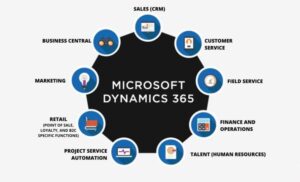
Uses for Microsoft Dynamics 365 include:
Here are some general points to keep in mind:
| Microsoft Office 365 | Microsoft Dynamics 365 | |
| License Categories | Recurring Subscription Model | Recurring Subscription Model |
| Delivery Framework | B2B & B2C SaaS model | B2B & B2C SaaS model |
| Core Functions | A collection of apps and services to help with personal and professional life. | Core Business Supporting Apps (CRM / ERP / HCM) |
As more people rely on several applications, having all of them in one place becomes increasingly important.
Dynamics 365 is a cloud-based system that combines CRM and ERP into a one package, whereas Office 365 is a subscription service that gives users access to Microsoft Office programs such as Word, Outlook, and Excel. It also provides access to additional online productivity tools. Thus, Office 365 includes comprehensive solutions that will help your organization become more efficient and productive.
Integrating Dynamics 365 and Office 365 is expected to result in:
Microsoft Office 365 and Microsoft Dynamics 365 serve distinct functions and target specific audiences. Microsoft Office 365 is the way to go if you only need essential productivity tools. If you need advanced company management and customer engagement solutions, Microsoft Dynamics 365 is the way to go.
Kickstart Your Career in Cloud Computing Today!
Explore Now© 2025 All rights reserved | Privacy Policy | Terms and Conditions | Sitemap | Cookie Policy




