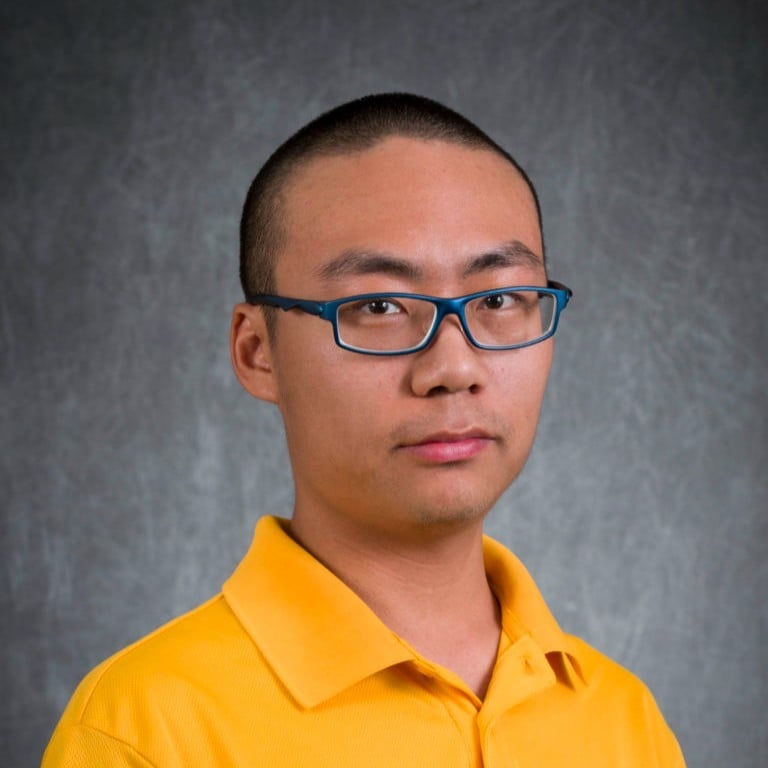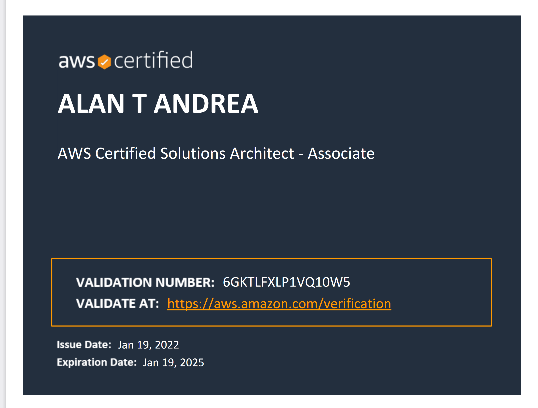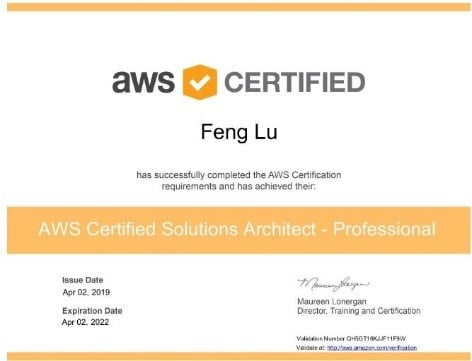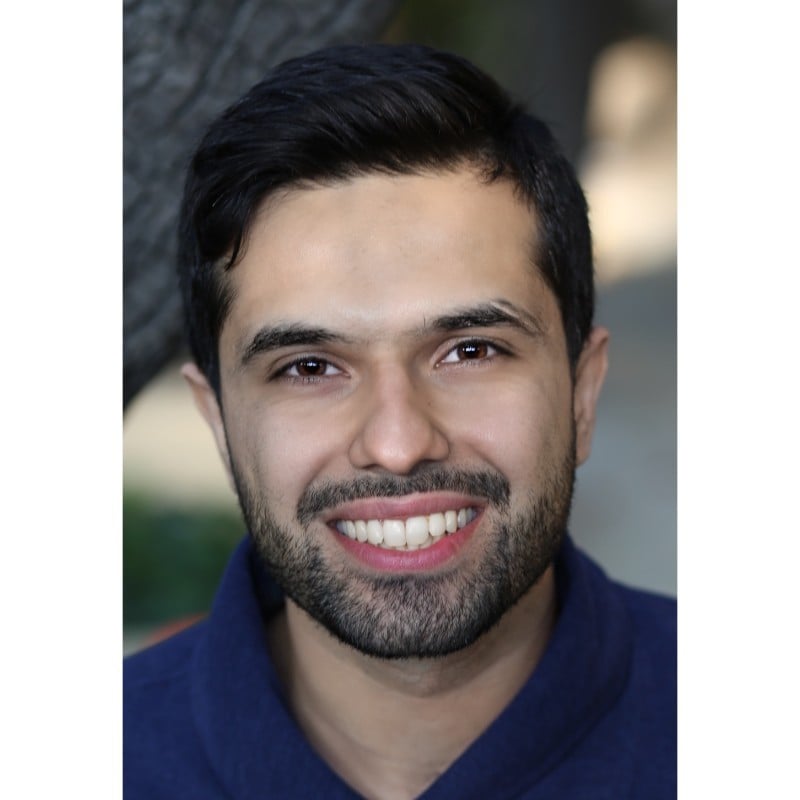Menu
- Course Catalogue
- Cloud Computing
- AWS
- AWS Certified Cloud PractitionerNew
- AWS Certified Developer – Associate
- AWS Certified Solutions Architect – Associate
- AWS Certified SysOps Administrator – AssociateTrending
- AWS Certified Solutions Architect – ProfessionalPopular
- AWS Certified DevOps Engineer – Professional
- AWS Certified Big Data – Specialty
- AWS Certified Security – Specialty
- AWS Certified Advanced Networking – Specialty
- AWS Certified Database – Specialty
- AWS Certified Data Analytics – SpecialtyTrending
- AWS Certified Machine Learning – SpecialtyNew
- Amazon Elastic Compute Cloud (EC2) Companion Guide
- AWS Storage Services Companion Guide
- AWS Serverless Computing Companion Guide
- AWS Database Services Companion Guide
- AWS Networking Services Companion Guide
- Cloud Adoption and Migration (Special Reports)
- Azure
- AI-102: Designing and Implementing a Microsoft Azure AI Solution
- AI-900: Microsoft Azure AI FundamentalsTrending
- AZ-104: Microsoft Azure AdministratorPopular
- AZ-204: Developing Solutions for Microsoft Azure
- AZ-220: Microsoft Azure IOT Developer Technologies
- AZ-303: Microsoft Azure Architect Technologies
- AZ-304: Microsoft Azure Architect Design
- AZ-305: Designing Microsoft Azure Infrastructure SolutionsTrending
- AZ-400: Designing and Implementing Microsoft DevOps Solutions
- AZ-500: Microsoft Azure Security Technologies
- AZ-700: Designing and Implementing Microsoft Azure Networking Solutions
- AZ-800: Administering Windows Server Hybrid Core Infrastructure
- AZ-900: Microsoft Azure FundamentalsNew
- DP 200 & 201: Implementing and Designing Azure Data Solution
- DP-203: Data Engineering on Microsoft Azure
- DP-900: Microsoft Azure Data FundamentalsNew
- DP-100: Designing and Implementing a Data Science Solution on Azure
- DP-300: Administering Relational Databases on Microsoft Azure
- DP-420: Designing and Implementing Cloud-Native Applications Using Microsoft Azure Cosmos DBNew
- DP-500: Designing and Implementing Enterprise-Scale Analytics Solutions Using Microsoft Azure and Microsoft Power BINew
- SC-100: Microsoft Cybersecurity Architect
- SC-300: Microsoft Identity and Access Administrator
- SC-900: Microsoft Security, Compliance, and Identity FundamentalsTrending
- Azure Functions Companion Guide
- Azure SQL Fundamentals Companion Guide
- Secure Your Data in Microsoft Azure Companion Guide
- Azure Database Services Companion Guide
- Azure Storage Services Companion Guide
- Google Cloud
- Google Certified Cloud Digital LeaderPopular
- Google Certified Associate Cloud EngineerTrending
- Google Certified Professional Cloud ArchitectNew
- Google Certified Professional Cloud Developer
- Google Certified Professional Cloud Network Engineer
- Google Certified Professional Cloud Security EngineerTrending
- Google Certified Professional Cloud DevOps EngineerNew
- Google Certified Professional Cloud Data Engineer
- Google Certified Professional Cloud Database EngineerNew
- Google Cloud Platform (GCP) Services Companion Guide
- Google Cloud SQL Companion Guide
- Google Kubernetes Engine Companion Guide
- Oracle
- OCI Foundations Associate
- OCI Developer Associate
- OCI Operations Associate
- OCI Architect Associate
- OCI Architect Professional
- OCI DevOps Certified Professional
- Oracle Cloud Infrastructure (OCI) Security ProfessionalNew
- Oracle Cloud Data Management Foundations Certified Associate
- Oracle Cloud Infrastructure (OCI) Services: Companion Guide
- Oracle Autonomous Database Companion Guide
- AWS
- Cybersecurity
- (ISC)2
- Blockchain Council
- CompTIA
- Ethical Hacking
- Fortinet
- Fortinet Certified Associate in Cybersecurity FortiGate Operator
- Fortinet Network Security Professional NSE 4 – FortiGate Security
- NSE 4: FortiGate Security and FortiGate Infrastructure (FortiOS)New
- Fortinet Certified Professional Network SecurityNew
- Fortinet Certified Professional Security OperationsNew
- Palo Alto
- Networking
- Cisco
- CCNA Cisco Certified Network Associate Exam (200-301)Popular
- CCNP ENCOR 350-401: Implementing Cisco Enterprise Network Core TechnologiesTrending
- CCNP ENARSI 300-410: Implementing Cisco Enterprise Advanced Routing and Services
- CCNP SPCOR 350-501: Implementing & Operating Cisco Service Provider Network Core TechnologiesPopular
- CCNP SPRI 300-510: Implementing Cisco Service Provider Advanced Routing Solutions
- CCNP SCOR 350-701: Implementing and Operating Cisco Security Core Technologies
- CCNP SVPN 300-730: Implementing Secure Solutions with Virtual Private NetworksNew
- CCNA CyberOps (SECFND)
- CCNA Security
- CCNA Routing and Switching
- CCNP Routing & Switching Bundle | SWITCH
- CCNP Routing & Switching Bundle | TSHOOT
- CCNP Routing and Switching | ROUTE
- Cisco Certified Design Associate (CCDA)
- Cisco Certified Design Professional (CCDP)
- Cisco Certified Network Associate – Service Provider
- Cisco Certified Network Professional CCNP Security | SENSS
- Cisco Certified Network Professional CCNP Security | SIMOS
- Cisco Certified Network Professional CCNP Security | SISAS
- Cisco Certified Network Professional CCNP Security | SITCS
- CompTIA
- Cisco
- DevOps
- Microsoft
- Artificial Intelligence
- Database
- AWS
- Azure
- DP-900: Microsoft Azure Data Fundamentals
- DP 200 & 201: Implementing and Designing Azure Data Solution
- DP-203: Data Engineering on Microsoft Azure
- DP-100: Designing and Implementing a Data Science Solution on Azure
- DP-300: Administering Relational Databases on Microsoft Azure
- DP-420: Designing and Implementing Cloud-Native Applications Using Microsoft Azure Cosmos DB
- Google Cloud
- Oracle
- Management
- Cloud Computing
- Paperback Books
- Pricing
- Services