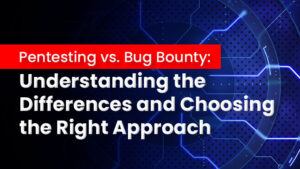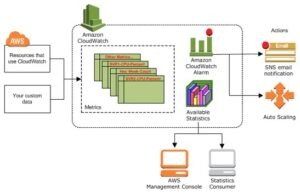Introduction
Cloud computing is becoming increasingly popular in the commercial world. It is now essential to a company’s digital transition. With technological improvements, everything is gradually evolving into cloud-based infrastructure. Many businesses attempt to digitally alter their operations by shifting to the cloud.
This is not surprising, but it poses a problem to the IT team, which is in charge of the “successful” delivery of cloud services, and the impact on the company if these services are disrupted. This article covers detailed knowledge of Amazon CloudWatch.
Check out our AWS Courses now if you want to start your career in Cloud Computing.
Amazon CloudWatch
Amazon CloudWatch is a service that monitors Amazon Web Services cloud resources as well as the Amazon Web Services apps you run. Amazon CloudWatch can monitor Amazon Web Services resources, including Amazon CloudWatch may gather and track metrics, log files, trigger alarms, and automatically respond to changes in the Amazon Web Services resources. Amazon EC2 instances, DynamoDB tables, and RDS DB instances, in addition to specific metrics provided by the apps and services and log files generated by the applications. Amazon CloudWatch has the potential to provide system-wide visibility into resource utilization, application performance, and operational health. These insights may assist users in reacting and keeping the application running smoothly.
How Amazon CloudWatch Works
Amazon CloudWatch is a store of metrics. An AWS service, such as Amazon EC2, stores metrics in the repository, from which you can access statistics. You can retrieve statistics on the custom metrics if you store them in the repository.
You may utilize metrics to calculate statistics and then visualize the results in the CloudWatch console.
When criteria are satisfied, you can configure alert actions to stop, start, or terminate an Amazon EC2 instance. You may also set alerts to trigger Amazon EC2 Auto Scaling and Amazon Simple Notification Service (Amazon SNS) actions on your behalf.
AWS Cloud computing resources are housed in high-availability datacenters. Each datacenter facility is positioned in a particular geographical area known as a Region to provide greater scalability and reliability. Each Region is meant to be isolated from the others to give the best failure isolation and stability possible. Metrics are saved individually in Regions. However, you can combine statistics from multiple Regions using CloudWatch’s cross-Region capability.
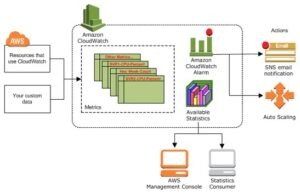
Benefits of CloudWatch
- One of the significant CloudWatch advantages is the ability to access all of the data from a single platform, which aids in the breakdown of data silos (server, network, database, etc.) so that users can obtain system-wide visibility and swiftly fix problems.
- AWS CloudWatch provides real-time information to help you minimize operating costs and AWS applications and resources.
- CloudWatch makes it simple to browse, analyze, and visualize logs to fix operational issues and keep the apps running smoothly.
- CloudWatch also delivers comprehensive operational insight across the applications, IT stack, and AWS services.
Use Cases
CloudWatch offers Detailed Monitoring for EC2 instances with improved resolution and metric aggregation for an extra fee. There is no need to install any other software.
-
Monitor Other Amazon Web Services Resources
Metrics on Amazon DynamoDB tables, Amazon EBS volumes, Amazon RDS DB instances, Amazon Elastic MapReduce job flows, Elastic Load Balancers, Amazon SQS queues, Amazon SNS topics, and other services can be monitored for free. Other software does not need to be installed.
Custom Metrics generated by the applications can be submitted via a simple API request and monitored by Amazon CloudWatch. Users can send and save metrics critical to the application’s operational success to help them troubleshoot and identify trends.
CloudWatch Logs may monitor and troubleshoot the systems and applications by leveraging the current system, application, and custom log files. You may use CloudWatch Logs to monitor the existing system, application, and custom log files in near real-time. This can help users better understand and operate the systems and applications, and you can keep the logs in very durable, low-cost storage for later access.
Set alerts on any metrics to receive notifications or perform other automated actions.
-
Monitor and React to Resource Changes
CloudWatch Events sends you events that describe changes to the Amazon Web Services resources. When an event of interest occurs, you can quickly create workflows that execute your specific actions.
Pricing
There are two prices for Amazon CloudWatch: free and premium. There are no commitment or up-front costs for either tier. The free tier is a portion of the AWS Free Tier, which enables customers to experiment with more than 85 AWS products for free, which makes it different from the other tiers.
Free Tier for CloudWatch AWS offers three different kinds of free tiers:
Always Free – These are perpetually free and accessible to all users.
12 months free – 12 months of free service are included after the initial sign-up.
Trials – These are limited-time incentives that begin when you activate the service.
With the “always free” Amazon CloudWatch plan, you can use the following features:
- 10 unique metrics
- 10 alarms
- One million API requests
- 5GB of archived log data and 5GB of log ingestion
- 3 dashboards with a monthly maximum of 50 metrics each
The generous free plan offers more than enough space to test out CloudWatch and decide whether the subscription plan is a wise purchase.
As with most AWS products, the cost of the Amazon CloudWatch paid tier varies by area and is subject to change.
The cost of CloudWatch is determined by the features you use. These consist of:
- Metrics, including metric streams and APIs
- Dashboards
- Alarms
- Logs
- Events
- Contributor Insights
- Canaries
Conclusion
Amazon CloudWatch is a robust monitoring and logging service that can be used to gather, track, and analyze data from Amazon Web Services resources. It provides vital insights into the performance and health of the AWS resources and can assist you in identifying and resolving issues quickly.
It has several features and perks that make it an excellent choice for many consumers. Finally, Amazon CloudWatch is a robust and adaptable monitoring tool that can monitor a wide range of AWS services and applications.