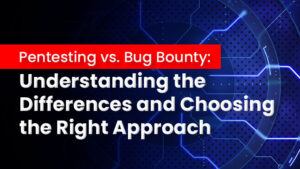Introduction
The AWS Cloud Shell is a powerful tool for developers and DevOps professionals to quickly spin up servers, manage resources, and deploy applications. However, the possibilities are endless when combined with Terraform, a popular Infrastructure-as-Code (IaC) platform that allows you to define infrastructure in code. Let’s explore some of the benefits of using both tools together.
What is AWS Cloud Shell?
AWS Cloud Shell is an interactive, browser-based shell environment that enables you to easily manage your AWS services and resources. It provides access to a Linux shell running in the cloud that you can use to run commands from the command line. With Cloud Shell, you do not need to install software on your computer or maintain any local configuration. Instead, all necessary components are automatically managed by AWS. This makes it easy for anyone to get started quickly and easily by using the cloud shell for managing their AWS environment.
What are the Benefits of Using AWS Cloud Shell?
Using the cloud shell makes it easier for DevOps teams to configure and manage their cloud resources without installing additional software or setting up complex configurations locally. It also provides a secure environment for running commands in real-time, making it easier for users to troubleshoot any problems they may encounter while managing their cloud resources. Additionally, since AWS maintains all components, users do not need to worry about maintaining their local copy of the environment. Everything is always kept up-to-date automatically.
AWS Cloud Shell Limitations
The AWS Cloud Shell environment offers 5GB of storage space, allowing users to securely save scripts and other files in the cloud. However, while this is sufficient storage space for most users’ needs, more is needed for more complex projects that require larger datasets. This can be especially problematic if you run multiple commands or scripts that use large amounts of data. In these cases, you should look into additional options for storing and accessing data remotely.
Another limitation of the AWS Cloud Shell is its timeout settings. The default timeout for CLI commands is 60 minutes, but this can vary depending on the type of command being run and its complexity. If your command takes longer than the maximum allotted time, it will be terminated automatically. This can make it challenging to quickly execute complex scripts or ongoing operations without manually checking on them all the time.
Lastly, the computing power available in an AWS Cloud Shell environment is limited by its underlying hardware configuration. While it offers enough processing power for most basic tasks like running simple scripts or small commands, more intensive tasks may require additional computing resources than what’s available in the environment by default. If your task requires more computing power than what’s available in the environment, you will likely have to upgrade your instance type or look into other options for scaling up your workloads.
What is Terraform?
Terraform is an open-source tool for automating Infrastructure as Code (IaC) on multiple clouds, including Amazon Web Services (AWS). It allows developers and DevOps engineers to define infrastructure in configuration files that can be versioned and managed like any other codebase. This makes it much easier for teams to collaborate on changes without worrying about manual changes that break existing functionality or configurations.
What are the Benefits of Using Terraform?
Using Terraform ensures that teams do not have to manually configure every step required when setting up their cloud environment this saves them time and effort while ensuring accuracy across each process step. Additionally, since Terraform uses configuration files instead of manual steps, it eliminates human error, which can lead to costly mistakes or even security vulnerabilities if not managed properly. Finally, since Terraform works with multiple different clouds (not just AWS), it provides a unified experience across all clouds, which makes it easier for teams who want to move between different providers quickly and easily without having to worry about learning new processes or setting up complex configurations manually each time they switch vendors or solutions.
Limitations of Terraform
One limitation of Terraform is its difficulty in handling complex scenarios. It can be challenging to manage multiple resources across different providers, particularly when they interact with each other in complicated ways. For example, if you are deploying resources across two cloud providers, it can take time to set up the right dependencies between them. Another limitation of Terraform is that it requires an understanding of coding languages such as JSON or YAML to create the necessary templates for managing your infrastructure. This can be a barrier for those who do not have coding experience or who need more time to learn new languages. Finally, it can also be difficult to maintain the desired state of multiple resources over long periods because changes need to be manually propagated throughout the system to take effect.
Benefits of Using AWS Cloud Shell & Terraform Together
When used together, Cloud Shell and Terraform provide an efficient way for developers to manage their cloud resources without manually writing complex scripts each time they need changes. This makes it easy for developers who may need to gain experience writing scripts from scratch or may not have the time to do so. Additionally, since both tools are open-source software projects maintained by Amazon Web Services and HashiCorp, developers will always have access to the latest updates as soon as they become available.
The integration between Terraform and AWS Cloud Shell also streamlines development processes by allowing developers to use IaC code to manage their resources in a more efficient manner than ever before. With IaC code, developers can version control their infrastructure just like any other piece of code, making it easier to track changes over time and roll back any unwanted changes swiftly and accurately if necessary.
Lastly, combining these two powerful tools helps teams better collaborate on projects because they can generate repeatable results every time it runs. This makes it easier for teams working remotely or in different locations since everyone will be running off the same data set each time they make changes or deploy new applications. Plus, since all team members are using the same set of instructions every time they make changes or updates, there is less room for human error, which reduces potential downtime as well as costly mistakes that could otherwise be made manually without automation tools like Terraform and AWS Cloud Shell at your disposal.
Conclusion
Managing digital infrastructure has become increasingly important in today’s world. Still, traditional methods were often too cumbersome or difficult for many organizations especially smaller ones to keep up with properly and securely. Luckily tools like AWS Cloud Shell and Terraform offer an easy way to automate many of these tasks, so companies do not have to worry about manual configurations leading to costly errors or security vulnerabilities down the line. Organizations can use these technologies to manage their digital infrastructure more securely and effectively while also saving time.