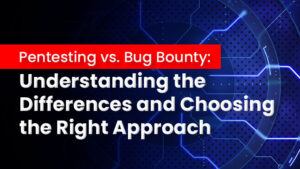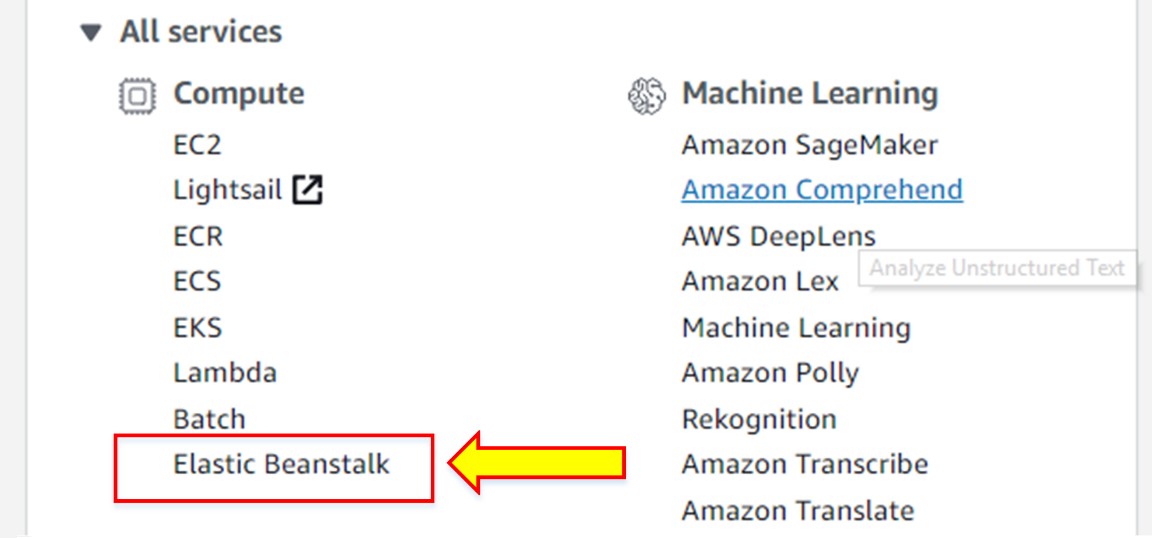Introduction
AWS Elastic Beanstalk is the fastest and most straightforward way to get an application up and running on AWS. It is one of the best services for developers who want to deploy code and not worry about managing the underlying infrastructure. AWS Elastic Beanstalk handles all details of capacity provisioning and monitoring after deployment of the application. Elastic Beanstalk leverages various AWS services like AWS EC2, S3, Elastic Load Balancing, and AutoScaling.
Why AWS Elastic Beanstalk?
All app developers want a great website but normally, the system administrators spend a lot of time in managing and configuring server, database, load balancer, firewall or network instead of coding. To support a large number of users, the deployment of the architecture is time consuming and can prove to be big challenge. With AWS Elastic Beanstalk, App developers only need to focus on deploying the code. The provision and management of the infrastructure and the installation of the application are all handled by AWS Elastic Beanstalk.
Features
Management complexity is also reduced via AWS Elastic Beanstalk. Elastic Beanstalk uses Auto Scaling and Elastic Load Balancing to support highly variable amounts of traffic easily. It is a helpful service for those who do not know much about the cloud and only want their environment up and running. Elastic Beanstalk does not support CloudFormation templates, but CloudFormation supports Elastic Beanstalk service.
App developers only need to concentrate on code deployment, the rest of the configuration details and management and monitoring details will be handled by Elastic Beanstalk
You can also access log files without logging in the application server
With the help of Elastic Beanstalk, you can modify the settings of the application server
You can choose an EC2 instance of your choice
You can control the resources by yourself as you have full access or you can have Elastic Beanstalk do it on your behalf
It has a managed and updated platform, which automatically updates OS, Node.js, etc.
The supported framework is Python, PHP, node.js, java, ruby, Tomcat, Microsoft IIS, Go
To support other languages that are not a supported framework, you can use Docker
Advantages
AWS Elastic Beanstalk has several advantages. Some of which are listed below:
AWS Elastic Beanstalk is a highly scalable and flexible service
It offers quick and effortless deployment of applications
Makes it easier to maintain applications
Cost optimization can be better managed using AWS Elastic Beanstalk
Provides better user experience
Components of Elastic Beanstalk
Application
Application in Elastic Beanstalk is the logical collection of Beanstalk components. It is a high-level structure. Within the application, there may be multiple environments. It is like a folder, which contains the environment, environment configuration, and version. Each application can be accessed via URL, and this URL is swapped among the environments to control deployments.
Application Versions
Application version is a defined, specific code, which is deployed for a web application. The application has many versions, and each application version is unique — the application version is located to the Amazon S3 object. To check the comparison of one version with another, you can upload multiple application versions. To deploy a web application or to change the version of the existing application in Elastic Beanstalk, you need to create a source bundle of source code. The source bundle must contain these features:
A ZIP or WAR file
The maximum size of the file must be 512 MB
You can make a ZIP file of multiple WAR files
Environments
It is an isolated, self-contained component and infrastructure. The environment is created to provide resources to run the application version. Each environment can run one application version, but you can run multiple environments on the same version or different versions at the same time according to your needs. Environments can be a single instance or multi-instance. There are two types of environments: worker and web server environment.
Scenario
An IT company gave a task to its App Developer, which is to deploy a reliable and scalable web application without spending too much time in management, monitoring, and installation of the application. How can an App Developer deploy this type of application quickly?
Solution
Using the AWS Cloud Compute service called AWS Elastic Beanstalk, the App Developer can easily and quickly deploy the required application; it is flexible and scalable. The procedure of deploying a web application using AWS Elastic Beanstalk is defined in the following step-by-step guide.
Step-by-Step Guide
1. Log in to the AWS Console. Go to “Elastic Beanstalk” under “Compute” services.
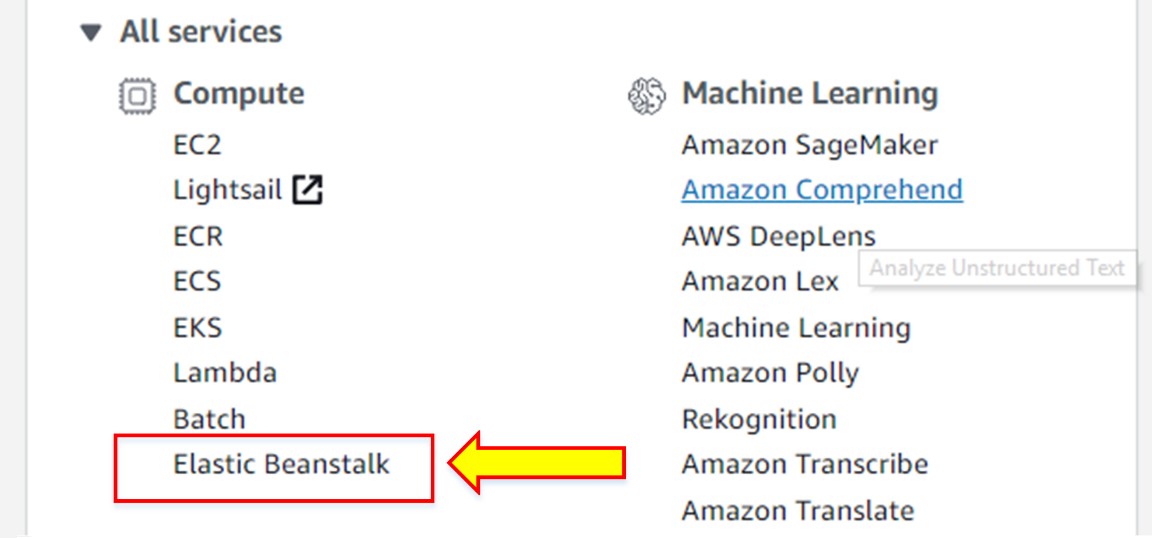
2. Click on “Get Started”.

3. Enter an application name, platform and code.
Here, we selected the platform “Python” and we used the application code “sample application”. Click “Create application”.
4.Now the application will start being created.
5.Once the application is created, its environment is also created. Now, click on “Application” then “ips”.

6.You can see information related to the environment. In the application, you can create multiple environments as well.
Conclusion
In this blog, we discussed how AWS Elastic Beanstalk helps us to build applications for users without spending a lot of time in configuring and managing the infrastructure. With AWS Elastic Beanstalk, we can create different types of applications. It automatically load balances and manages scale, helping to make sure the application is always available.