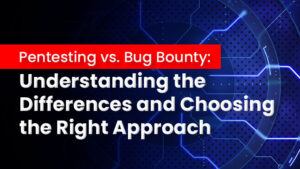Introduction
CloudFormation and Terraform are popular Infrastructure as Code (IaC) tools used to manage and provision cloud resources. Both tools enable users to describe infrastructure as code and automate cloud resource provisioning and deployment. This article covers detailed knowledge of CloudFormation and Terraform and their differences.
Infrastructure as Code (IaC)
Infrastructure as Code (IaC) is a type of infrastructure configuration management that commits the infrastructure components of a company into text files under version control. Your infrastructure requirements are contained in these text code files, making configuration editing, duplication, and distribution simpler.
Infrastructure management used to be a labor-intensive manual procedure. Each server had to be configured by the individual deploying it and needed to be physically placed and arranged. Software and apps could not be deployed until they had been manually configured. This procedure was cumbersome, expensive, labor-intensive, and, unsurprisingly, allowed a lot of room for human mistakes that led to outages. Due to inconsistencies in the original configuration, it was necessary to send technicians to troubleshoot and resolve issues when they arose physically. This could become a challenging and time-consuming process. Using tools like server tracking was impossible because networks were not cloud-enabled.
The need for physical infrastructure management and provisioning procedures is decreased or eliminated when infrastructure is managed as code. IaC eliminates ad hoc, undocumented configuration changes and establishes process consistency by committing these infrastructure configuration specs to code and keeping thorough version control notes.
What is CloudFormation
CloudFormation is an AWS-native tool that enables users to define and provision AWS infrastructure as code. With CloudFormation, users can create and manage a wide range of AWS resources, including EC2 instances, S3 buckets, and RDS databases. CloudFormation uses YAML or JSON templates to define infrastructure as code, which can then be used to create a “stack,” a collection of AWS resources deployed and managed as a single unit.
CloudFormation templates can be version-controlled like any other code and easily shared and reused across teams. CloudFormation also provides a graphical interface called the CloudFormation Designer, which allows users to create and edit CloudFormation templates visually.
With CloudFormation, users can manage the entire lifecycle of their AWS resources, including provisioning, updating, and deleting resources. CloudFormation provides an easy way to create and manage complex infrastructure setups, such as multi-tier applications, with a single template.
Working of CloudFormation
Here is a brief overview of how CloudFormation works:
- Define a CloudFormation Template: The first step is to create a CloudFormation template that defines the AWS resources you want to deploy. The template should include a set of instructions for creating and configuring each resource, as well as any dependencies between them.
- Upload the Template to AWS: Once the CloudFormation template is created, it must be uploaded to AWS. This can be done through the AWS Management Console, AWS CLI, or an SDK.
- Create a Stack: After the template is uploaded, you can create a stack from the template. A stack collects AWS resources developed and managed as a single unit.
- CloudFormation Provisions Resources: When the stack is created, CloudFormation makes the resources specified in the template available.This includes creating the necessary AWS resources, such as EC2 instances, S3 buckets, and RDS databases, and configuring them as defined in the template.
- Update or Delete the Stack: After it is created, you can update it to modify the AWS resources or delete it to remove the AWS resources.

Benefits of CloudFormation
The following are a few benefits of using AWS CloudFormation:
- Infrastructure as Code: CloudFormation enables users to define their AWS infrastructure as code, which makes it easier to manage and automate infrastructure changes. The code can be version controlled, tested, and reused across different environments.
- AWS Service Integration: CloudFormation integrates with various AWS services, such as EC2, S3, and RDS. This enables users to provision and configure resources across multiple AWS services from a single CloudFormation template.
- Consistency: CloudFormation ensures that AWS resources are created and configured consistently, helping avoid configuration drift and other errors resulting from manual provisioning.
- Automation: With CloudFormation, infrastructure provisioning and configuration can be fully automated, reducing the time and effort required for manual provisioning.
- Cost Optimization: CloudFormation can automate the deployment and configuration of cost-optimized AWS infrastructure. For example, it can create and manage auto-scaling groups or Reserved Instances to reduce costs.
What is CloudFormation Used for
Using CloudFormation, you can create, update, and delete a collection of resources together as a single unit called a stack. CloudFormation also supports templates authored in JSON or YAML format. You can use various tools to create and manage CloudFormation templates, such as the AWS Management Console, AWS Command Line Interface (CLI), and Integrated Development Environments (IDEs).
Terraform
Terraform is an open-source Infrastructure-as-Code (IaC) tool developed by HashiCorp that enables users to provision and manage infrastructure on various cloud platforms, including AWS, Google Cloud Platform, and Microsoft Azure. Terraform defines infrastructure as code using a declarative language called HashiCorp Configuration Language (HCL).
With Terraform, users can define their infrastructure as a set of resources, such as virtual machines, load balancers, and databases, and then declare their dependencies and relationships. Terraform then uses this information to create a plan to deploy the infrastructure, and users can review and approve the plan before applying the changes.

Working of Terraform
Here is a brief overview of how Terraform works:
- Define Terraform Configuration: The first step is to define the Terraform configuration, which includes specifying the cloud provider and resources to be created. The configuration is written in HCL and contains instructions for creating and configuring the cloud resources.
- Initialize Terraform: Once the configuration is defined, you must initialize Terraform by running the terraform init command. This downloads the necessary plugins and sets up the backend to store the state of the infrastructure.
- Plan Changes: After initialization, you can create a plan using the terraform plan command. This generates a graph that shows what changes will be made to the infrastructure to match the Terraform configuration. The program indicates which resources will be created, modified, or destroyed.
- Apply Changes: Once you have reviewed and approved the plan, you can apply the changes using the terraform apply command. This creates or modifies the resources on the cloud platform based on the Terraform configuration.
- Update or Delete Resources: Once the resources are created, you can update or delete them by modifying the Terraform configuration and running the terraform plan and terraform apply commands again.

Benefits of Terraform
Terraform provides several benefits for managing cloud infrastructure:
- Infrastructure as Code: Terraform enables users to define their infrastructure as code, which makes it easier to manage and automate infrastructure changes. The declarative syntax makes it easy to read and understand, and using modules allows for reusable and modular infrastructure components.
- Multi-Cloud Support: Terraform supports many cloud providers and services, including AWS, Google Cloud Platform, and Microsoft Azure. This enables users to manage infrastructure across multiple cloud platforms with a unified interface.
- Version Control: Infrastructure managed with Terraform can be version controlled using Git or other version control systems. This allows for better collaboration, review, and rollback capabilities.
- Scalability: Terraform is designed to handle large-scale infrastructure, making it suitable for complex and dynamic environments.
- Plan and Apply: Terraform allows users to preview changes before applying them, reducing the risk of errors and providing greater control over the infrastructure.
What is Terraform Used for?
- Deploying public clouds on one of the major providers is one of Terraform’s leading applications. Terraform’s primary goal has been and will continue to be to provide an IaC for services such as AWS and Azure. Terraform can access these public clouds due to a provider, a plugin that wraps pre-existing languages and APIs.
- Terraform’s second primary goal is to make multi-cloud deployments easier. Terraform’s main selling point is that, unlike some of its IaC competitors, it can simultaneously perform across all cloud providers.
- Terraform is also commonly used for deploying, managing, and coordinating resources with specialized cloud providers.
Conclusion
AWS CloudFormation and Terraform are powerful tools for managing cloud infrastructure using infrastructure as code (IaC). Both devices benefit from working infrastructure as code on AWS and can help automate and streamline your infrastructure management workflows.