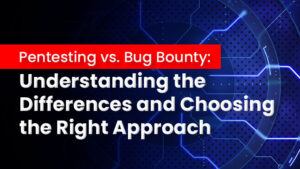Introduction
In today’s fast-paced and interconnected world, cloud computing has become the cornerstone of modern business operations, and Google Cloud Console stands at the forefront of this technological revolution. Whether you are a seasoned IT professional or just starting your journey into the cloud, this blog is your gateway to understanding the ins and outs of Google’s powerful cloud management platform. This article covers detailed knowledge of Google Cloud Console.
Check Out Our Google Cloud Courses Now!
Understanding the Google Cloud Console
Accessing, managing, and scaling computing resources on demand has revolutionized how we build and deploy applications, store data, and innovate in the technology landscape. Among the giants in the cloud computing arena, Google Cloud is a formidable player, offering a vast array of services and tools to empower users to bring their ideas to the cloud.
The Google Cloud Console, or the Google Cloud Platform (GCP) Console, is a web-based interface for managing and interacting with Google Cloud services.
Dashboard Overview
Upon logging in, users are greeted by the Google Cloud Console dashboard. This dashboard provides a summary of the user’s cloud resources and activities. Users can customize their dashboard to display relevant information and widgets, allowing them to monitor the health and performance of their cloud infrastructure.
- Project Selection: If you are involved in numerous projects, you will see a dropdown or project picker at the top that will let you choose between various GCP projects. For businesses managing various cloud environments, this is very helpful.
- Billing Information: High-level billing information, such as your current consumption and spending, is frequently displayed on the dashboard. You may create budgets and get warnings when your spending gets too high.
- Resource Summary: A summary of the important resources in your project, including the quantity of active virtual machines (VMs), storage buckets, databases, and other crucial infrastructure elements, is often provided.
- Activity Feed: The activity feed offers a history of recent resource-related occurrences and activities. It can assist you in keeping track of alterations to your project, such as adding or deleting resources or changes to configuration.
- Health Status: The health status of your resources, together with any problems or occurrences that might impact your services, may be shown in some dashboard versions.
- Resource Monitoring: The dashboard may have charts or graphs that provide metrics related to resource usage, such as network traffic, CPU usage, and memory usage. You may keep an eye on your infrastructure’s performance with the aid of these graphics.
- Quick Links: The dashboard frequently has shortcuts or quick links to frequently used GCP services and tools. This might assist you in navigating the console to a particular location quickly.
- Notifications: The dashboard may display notifications and alerts pertaining to your project, such as updates on service availability, security warnings, or payment alerts.
- Search Bar: You may usually see a search box at the top of the dashboard, which enables you to look up specific resources, services, or documentation within GCP.
- Customization: Depending on your preferences, you might be able to alter the dashboard’s appearance by including widgets or cards that present data pertinent to your own requirements.
Key Features of the Google Cloud Console
The Google Cloud Console has many tools to simplify cloud resource and service management.
Let’s explore some of the key features:
-
Resource Management
The Resource Manager within the Google Cloud Console enables users to organize and manage cloud resources such as projects, folders, and billing accounts. This hierarchical structure makes managing resources, setting permissions, and allocating costs easier.
-
Billing and Cost Management
Google Cloud Console provides detailed billing and cost management tools, allowing users to monitor their cloud spending. Users can set budget alerts, view usage reports, and explore cost-saving recommendations to optimize their cloud expenses.
-
Compute Engine
Compute Engine is a core component of Google Cloud, and it allows users to create and manage Virtual Machines (VMs) in the cloud. The Google Cloud Console provides a user-friendly interface for provisioning, resizing, and configuring VM instances to meet specific application requirements.
-
Storage and Databases
Google Cloud offers various storage and database services, such as Google Cloud Storage, Cloud SQL, and Bigtable. Users can easily create, manage, and scale these resources through the console. The console also provides tools for data migration and backup.
-
Kubernetes Engine
The Google Kubernetes Engine (GKE) is a popular container orchestration and management choice. The Google Cloud Console simplifies the deployment and scaling of containerized applications using Kubernetes, allowing users to manage clusters and workloads effortlessly.
-
Networking
Google Cloud Console offers extensive networking capabilities, including Virtual Private Cloud (VPC) setup, firewall rules configuration, and load balancer management. Users can design secure and scalable network architectures through an intuitive interface.
-
Identity and Access Management (IAM)
IAM is crucial in managing user access and permissions within Google Cloud. The console provides an interface for defining roles, granting permissions, and controlling access to cloud resources, enhancing security and compliance.
-
Monitoring and Logging
Google Cloud Console integrates with various monitoring and logging tools like Stackdriver, enabling users to gain insights into application and infrastructure performance. Custom dashboards and alerts can be configured to ensure optimal resource management.
-
Developer Tools
For developers, the Google Cloud Console offers tools like Cloud Source Repositories, Cloud Build, and Cloud Debugger, facilitating application development, testing, and deployment in a cloud-native environment.
-
Marketplace
The Google Cloud Marketplace within the console provides access to a vast ecosystem of pre-configured solutions and services from third-party vendors. Users can quickly discover, deploy, and manage these applications to extend the functionality of their cloud infrastructure.
Using the Google Cloud Console Effectively
Now that we have gone over the primary features of the Google Cloud Console, let’s talk about how users can get the most out of this powerful tool:
-
Project Organization
Effective project organization is crucial for managing resources and permissions. Users should create logical project structures and use folders and labels to categorize resources. This simplifies access control and cost allocation.
-
Cost Optimization
Regularly monitor cloud spending through the billing and cost management tools. Set up budget alerts to prevent unexpected cost overruns and explore cost-saving recommendations to optimize resource allocation.
-
Security and Access Control
Implement strict security practices by configuring IAM roles and permissions appropriately. Ensure that vital resources are only accessible to authorized users and services. To maintain a secure environment, evaluate and audit permissions regularly.
-
Automation
Leverage automation tools like Google Cloud Deployment Manager and Cloud Functions to automate repetitive tasks and streamline resource provisioning and management.
-
Monitoring and Troubleshooting
Set up monitoring and alerting to identify and address performance issues proactively. Use the logging and debugging tools to troubleshoot problems quickly, ensuring the reliability of applications and services.
-
Cloud Shell
Cloud Shell is a browser-based, interactive command-line interface (CLI) for resource management that is a part of Google Cloud Console. It offers a practical method for running commands scripts and carrying out operations without requiring a local CLI installation.
-
Global Network Infrastructure
Google’s enormous worldwide network infrastructure provides low-latency access to resources, which is essential for applications needing high performance and scalability. The speed, dependability, and security of the GCP network are well known.
-
Multi-Cloud Support
While Google Cloud Console primarily manages Google Cloud resources, it also provides tools for managing multi-cloud environments, making it easier for organizations to adopt a hybrid or multi-cloud strategy.
Future of Google Cloud Console
- Enhanced User Experience: Cloud providers continually strive to improve the user experience by making their consoles more user-friendly, intuitive, and responsive.
- Integration of AI and ML: Google is known for its artificial intelligence and machine learning expertise. Google Cloud Console may incorporate more AI and ML capabilities to help users optimize their cloud resources, automate tasks, and gain deeper insights from their data.
- Enhanced Security and Compliance: With an increasing focus on cybersecurity and data privacy, Google Cloud Console will likely offer more robust security and compliance features to help users protect their data and meet regulatory requirements.
- Serverless and Container Orchestration: Given the growing popularity of serverless computing and containerization technologies like Kubernetes, Google Cloud Console may provide more streamlined tools for deploying, managing, and scaling serverless functions and containers.
- Improved Collaboration and Access Control: Collaboration and access control features may see enhancements to support better teamwork among cloud users and finer-grained control over resource access.
Conclusion
The Google Cloud Console is a powerful and user-friendly interface that empowers individuals and organizations to harness the full potential of Google Cloud’s services and resources. From resource management to cost optimization, security, and automation, the console offers a comprehensive suite of tools to meet the diverse needs of cloud users. By understanding its features and best practices for utilization, users can embark on a successful cloud computing journey with Google Cloud.