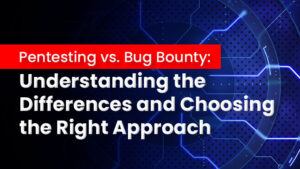Introduction
Phishing scams and social engineering are all too common in the digital age. The goal is to gain access to personal information, accounts, or money by using tactics such as sending emails that appear to come from a legitimate source.
Let’s dive into these attacks and how to stay safe when using the internet.
What Is Phishing?
At its core, phishing is a type of cybercrime that uses social engineering techniques to steal sensitive information from unsuspecting victims. It typically involves using deceptive emails or websites that appear legitimate but contain malicious links or malware. Cybercriminals employ these ways to obtain important information such as bank account numbers, login credentials, credit card numbers, and other personal information.
How Does Phishing Work?
Phishers are often highly skilled hackers who know how to craft convincing messages that can fool even the savviest computer users. They usually send out mass emails that appear to be from official sources, such as banks or government agencies, in order to fool users into clicking on harmful links or downloading malware onto their systems. The goal is usually financial gain. Once they have gained access to a victim’s computer or personal information, they can use the data for identity theft or other nefarious activities.
The Danger of Phishing
The danger of phishing lies in its ability to deceive unsuspecting victims into giving away valuable information without them realizing it until it is too late. Once the information is obtained, the attacker can access accounts and confidential data or even perpetrate identity theft. Moreover, since phishers often target large companies or organizations, they can leverage stolen data for financial gain by selling it on the dark web or using it for financial fraud.
How to Recognize Phishing
Scammers attempt to steal your passwords, account information, or Social Security numbers using email or text messages. If they gain your bank account details, they may be able to access your bank, email, and other accounts. Alternatively, they might sell your details to other con artists. Every day, scammers carry out tens of thousands of similar phishing attacks, many of which are effective.
Phishing emails and texts frequently use a narrative to persuade you to select a link or open an attachment. An unexpected email or text message that appears to be from a business you know and trusts, such as a bank, credit card firm, or utility provider, may arrive in your inbox. Or perhaps it comes from a website or program for online payments.
How To Protect Yourself From Phishing Attacks
Phishing attacks are a common form of online fraud that attempt to trick people into providing personal or sensitive information, such as login credentials, credit card numbers, or social security numbers. The following are a few tips to protect yourself from phishing attacks:
Be cautious of unsolicited emails: Be suspicious of any email that asks you to provide personal information, click on a link or download an attachment. Legitimate companies will not ask you for sensitive information via email.
Verify the sender: Check the sender’s email address and ensure it is from a legitimate source. Sometimes scammers use email addresses very similar to real ones, so double-check the spelling and domain name.
Use two-factor authentication: By requiring a secondary code and password, two-factor authentication adds an extra degree of security to your accounts. This makes gaining access to your accounts more difficult for hackers.
Keep your software up-to-date: Regularly update your operating system, web browser, and other software, as updates frequently include security patches that can protect you from the most recent threats.
Following these guidelines and remaining cautious, can help you avoid phishing attempts and other forms of online fraud.
What is a Social Engineering Attack?
Social engineering attacks are typically conducted by hackers who use various methods of deception and manipulation to gain access to confidential information. They may pose as trusted individuals, such as company employees, customers, or government officials, to obtain sensitive information from unsuspecting victims. Often these attackers will also exploit existing relationships between colleagues to gain trust more quickly. For example, an attacker might pose as a colleague who has recently been terminated and attempt to get another employee’s login credentials to gain access to the system they were working on before being fired.
How do Social Engineering Attacks Work?
Social engineering attacks are typically conducted via email, phone, text messages, or social media. The attacker may impersonate someone else to access personal information or resources. They may also employ phishing techniques to obtain passwords and other personal information by sending emails that appear legitimate but contain links to malicious websites or by downloading malware onto the victim’s device.
In some cases, the attacker may use even more sophisticated methods, such as tailgating (posing as an employee to gain access to a restricted area) or pretexting (pretending to have an official reason for requesting confidential information). No matter which technique is used, these attacks rely on exploiting human weaknesses rather than vulnerabilities in software or hardware.
How to recognize Social Engineering Attack
- Asking for immediate assistance
- Asking you to contribute to a good cause
- Requesting that you “validate” your data
- Answering a question you didn’t ask
How to Protect Against Social Engineering Attacks
-
Be Cautious with Personal Information
The first step in protecting yourself from social engineering attacks is to be aware of what information you are sharing online. Never give out your passwords or other confidential information over the phone or through email unless you know who is asking for it.
Always check the source of any files you download and ensure they come from a trusted source before downloading them onto your device. Additionally, ensure that you have updated antivirus software running on all your devices to ensure that malicious software cannot install itself without your knowledge.
-
Stay Vigilant with Links and Emails
Finally, one of the most common methods hackers use to gain access to personal data is sending links or emails with malicious intent. If something looks suspicious, do not click on it.
Conclusion
Phishing scams and social engineering attacks have become increasingly common in today’s digital world, making it more important than ever for website owners to stay vigilant when protecting themselves online.
By being aware of the potential risks posed by these threats and taking proactive steps such as using strong passwords, enabling two-factor authentication, monitoring accounts for suspicious activity, and backing up files regularly, we can all help keep our data safe from cybercriminals.