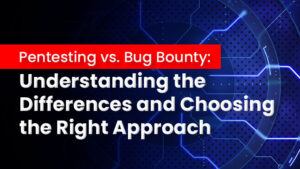Introduction
In today’s market, every IT organization must think beyond technical delivery. DevOps approaches have been quickly adopted as the new expectation for speedy and high-quality application delivery models, resulting in significant demand in recent years for DevOps tools and service providers.
A set of procedures known as DevOps focuses on teamwork, communication, and integration between software development and operations teams. DevOps aims to improve the speed and reliability of software delivery while enabling continuous improvement and innovation in the software development process. This is achieved through automation, testing, and other tools and processes that support rapid, iterative development and deployment of high-quality software. This article covers detailed knowledge of DevOps Tools.
What are DevOps Tools?
Testing, configuration, deployment, and other software-related tasks necessary to adopt DevOps procedures are made easier and faster with the help of DevOps tools. Some DevOps solutions make it possible to find and fix faults and flaws quickly and widely. Others increase communication and information exchange by automating infrastructure management, testing, deployment, and monitoring.
Using DevOps solutions keeps collaboration, automation, and transparency at the forefront of the value stream. These solutions enable efficient information sharing and technical know-how interchange amongst all stakeholders, including development, operations, security, and business teams, which is necessary for effective product output. An efficient DevOps toolchain can also increase applications’ quality, stability, and dependability while aiding in the early detection and resolution of issues.
Tools let teams manage complicated environments at scale, automate tedious processes, and keep engineers in charge of the high velocity that DevOps enables.
Benefits of DevOps Tools
- Reducing Development Time
One of the most important benefits of DevOps is that it can significantly reduce development time. By automating certain tasks, such as testing and deployment, teams can focus on creating high-quality products faster than ever. Additionally, automation helps ensure that all of the code is consistent across different platforms and versions. This means that developers do not have to spend time manually testing or debugging code for each new version of a product.
Another key benefit of DevOps has improved collaboration across teams. By having automated processes in place, teams can easily share information without wasting time on manual processes or waiting for someone else to complete a task. Finally, by utilizing automated processes, organizations can save money since they can reduce headcount in areas that would otherwise require manual labor.
The use of DevOps tools also helps improve quality by providing visibility into every step of the process from start to finish. Automation ensures consistency across different versions so that any changes made do not inadvertently break something in another environment or cause unexpected bugs in production environments. Additionally, automated tests can be performed more quickly than manual tests since they do not require someone to be present during the process. This leads to faster feedback loops and allows teams to identify problems earlier in the development process before they become an issue for users.
DevOps Tools
1- Git
To keep track of changes made to the file, use a Version Control System (VCS). The ineffective procedure of creating distinct files and folders for each source code version is eliminated, which increases efficiency. Additionally, Git facilitates simple teamwork coordination for coders. A version can immediately revert to the most stable version if something goes wrong.
Features of Git
- An open-source tool that is free to use
- Very scalable and reliable
- It is easy to implement and compatible with most HTTPS, FTP, and SSH protocols.
- Good package for developing mission-critical software
- Enables a faster release cycle
- Supports Pull Requests
2- Docker
No matter the operating platform, the software may be securely deployed and operated using Docker packages. As a result, the IT industry is swiftly adopting the containerization trend. Each app container also contains the source code, supporting files, system configuration files, runtime, and every other element necessary for the execution of the program.
Many international corporations and businesses utilize Docker regularly to boost productivity and cut costs.
Features of Docker
- It can be used with any language
- Containers can run in any environment
- Capable of scaling to thousands of nodes
- Update without even facing a downtime
3- Jenkins
A widely used open-source continuous integration server is Jenkins. The entire software build cycle is automated. Jenkins also has a Pipeline capability that developers may use to test cases, commit code to the repository, and even fetch test results. It can be utilized for reporting as well.
Features of Jenkins
- Free Open-Source Tool
- Easy distribution
- Extensible using plugins
- Easy to install
4- Puppet
An open-source configuration, server management, and deployment tool linked to DevOps are called Puppet. It has cross-platform compatibility and may be built up as reusable modules for easy setup.
With Puppet Enterprise, you can manage numerous teams and resources. It is also capable of handling catastrophes wisely. It features several modules that simplify connecting to numerous other widely used DevOps tools.
Features of Puppet
- Convenient, intuitive tool
- Puppet is distinctive because it supports idempotency. Like Chef, Puppet allows you to repeatedly run the same set of settings on the same computer without risk.
- Real-time node management, reporting, etc.
5- Ansible
It is a straightforward IT automation engine. Applications and infrastructure tasks like cloud deployments, network configuration, setting up development environments, orchestration, etc., can be automated with the aid of Ansible. This technology is simple to implement because it does not require agents or customized security infrastructure.
Features of Ansible
- Open-source tool
- Supports push configuration
- Features minimal commands and is user-friendly
- Completely agentless
- Easy to learn
6- Chef
The Chef is a potent configuration management automation tool that can turn infrastructure into code. So it configures network, server, application, and storage components of IT and systems.
Features of Chef
- Open-source tool
- Easy to integrate with cloud-based platforms
- Active and fast-growing community support
7- GitHub
A well-liked tool in the collaborative realm is GitHub. This tool is used by developers to quickly iterate code. As they change the source code, an immediate notification is delivered to the rest of the team. Developers could quickly revert to the earlier version in the event of an error.
Features of GitHub
- Effective team management
- Packages and codes are secured
- Easy code hosting
8- Gradle
Gradle’s build automation tool is renowned for its adaptability in software development. Development of applications is automated using it. Large undertakings and software development make extensive use of the tool. The procedure is made more dependable with the use of build automation tools.
It is well-known for its capacity to generate automation in C/C++, Java, Scala, Android, and Groovy. Additionally, the tool offers Domain Specific Language (DSL) over groovy-based XML. Using Gradle, you may create, test, and deploy software across several platforms.
Features of Gradle
- Multi-Project Build Software
- High Performance
- Provides Support
- Incremental Builds
9- Terraform
Terraform, developed by HashiCorp, is an infrastructure-as-code platform that is open-source and self-managed and is used to automate cloud components. It is one of the most often used tools for implementing cloud services in businesses because it is the industry standard. Terraform’s ability to codify cloud APIs into declarative configuration files simplifies and simplifies managing cloud services. Additionally, your infrastructure can be deployed and set up across all of the main cloud providers, including Google Cloud Platform, Amazon Web Services, and Microsoft Azure.
Features of Terraform
- Infrastructure as Code
- Resource Graph
- Change Automation
10- Nagios
Popular open-source infrastructure monitoring software is called Nagios. DevOps teams can use it to monitor the network and infrastructure, which helps them find and fix problems. They can also use it to record events, setbacks, and failures. It is used by well-known companies like Sony, Siemens, Toshiba, and Yahoo to track and resolve numerous problems.
Features of Nagios
- Automatically fix problems when detected
- Aids in the planning of infrastructure upgrades before they fail due to outdated systems
- Centralized view of the entire IT infrastructure under surveillance
- Web interface provides comprehensive status information.
- Infrastructure problems are quickly discovered.
- Technical staff members can receive alerts by SMS or email.
Conclusion
If a company wants to boost productivity while streamlining its development and operations procedures, it should consider using DevOps solutions. Automation speeds up some development processes while enhancing teamwork and raising overall quality standards. The best part is that these solutions are simple to use and offer insights into each stage of the process, allowing businesses to identify issues early on before they affect users or customers later on. With all these advantages together, it is understandable why DevOps is growing in popularity among companies of all sizes.