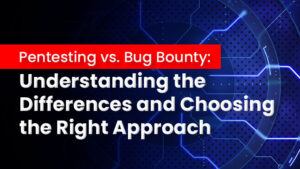Introduction
Azure, Microsoft’s public cloud, offers on-demand computing, storage, networking, and software-as-a-service. You were probably aware of this. In this article, we’ll look at some of Azure’s hidden features and explain how they could benefit you.
The Azure cloud platform includes over 200 products and cloud services that are designed to assist you in bringing new solutions to life—to solve today’s challenges and create the future. With the tools and frameworks of your choice, you can build, run, and manage applications across multiple clouds, on-premises, and at the edge.
If you are interested in beginning your career in Microsoft Azure, IPSpecialist is considered the best place to start your journey. Check out our Microsoft Azure Courses now!
-
Azure datacenters are among the world’s most advanced
Microsoft keeps its Azure datacenters extremely secure due to the cutting-edge technology and design. You will not find their physical addresses listed anywhere. You must sign a slew of non-disclosure agreements to get a facility tour. These datacenters are massive structures designed for massive scale.
-
Reserved instances save you big money
A reserved instance is a one-year or three-year commitment to running a specific Azure virtual machine. By selecting a reserved instance and pre-paying for it, you can save 20-30% off what you would typically pay.
-
Your budget is influenced by how and where you configure your virtual machine
There are numerous factors to consider when deciding which geo-zone to provision Azure resources in. Cost is an important consideration. Azure datacenters are located worldwide and have operating costs and processing volume capacity. For example, running a VM in the Eastern US region is approximately 18% less expensive than running one in the Western US region. Keep this in mind when configuring your Azure resources!
-
Microsoft Azure site recovery
It is easy to see why businesses are adopting cloud computing and leveraging the value it brings to their day-to-day operations. Virtual machines powered by cloud computing assist companies in reducing operational costs.
Migrating virtual machines is one aspect of cloud computing that can be difficult to manage. Fortunately, Azure Site Recovery simplifies the process! It can seamlessly replicate virtual machines and assist you in transitioning from one VM to the next. Azure Site Recovery is an excellent disaster recovery tool as well.
You can, of course, create as many virtual machines as you need in Azure, and you can even configure them to communicate with one another if you want a network. Did you know you can set up a site-to-site VPN to connect your Azure VMs to your on-premise network? This is possible with an IP-Sec VPN and the Azure Virtual Network wizard.
-
Advanced analytics capabilities
Big data, consisting of structured and unstructured data from user-generated content, can be challenging to parse, process, and analyze. Data sets can generate actionable insights, so having products that make this job more accessible is a welcome addition to an IT professional’s toolkit.
Microsoft Azure, specifically Stream Analytics, enables businesses to analyze and crunch extensive data on-demand and real-time. You can implement applications that answer these questions using Azure’s advanced analytics capabilities. You can write custom code for each case, giving you complete control over how data is processed.
-
Characteristics of an experimental performance
By eliminating animations and enabling experimental performance enhancements, you may speed up the Azure Portal in various settings. You can even customize the language and regional formatting of dates, numbers, etc.
Your Azure Dashboard is the central location where you can provision anything you need and is completely customizable. It allows you to change, add, or remove items as you see fit, giving you complete control over how it looks and behaves.
You can quickly add multiple dashboards by clicking the ‘Add Dashboard’ button. Any dashboards you create are only accessible to you. You can share the dashboard with another user if you want to grant them access. Azure even allows you to define groups and roles for any dashboards you create, making it a truly adaptable feature.
Most Azure resources, such as Web Apps, SQL Databases, and Resource Groups, allow you to generate an automation script.
Automation scripts can be particularly useful in implementing Continuous Deployment (CD) pipelines for your company or project. They allow you to automate the construction of development and test servers, which can assist your team in swiftly building and testing software projects.
-
Continue to grow with Azure
Azure is one of Microsoft’s most significant and fastest-growing companies, and it is a significant priority for a corporation that touts its “mobile-first, cloud-first” philosophy. Azure is well-positioned for sustained growth in one of technology’s most important sectors.
So, no matter how you look at Azure, it has a bright future. Azure is more than simply a cloud; it has evolved into a fundamental infrastructure for the connected world and will be a key facilitator of the next wave of technology, data, and AI.
Cloud-based business solutions are proving to be a huge success for companies worldwide. They are revolutionizing how businesses conduct business with scalable and secure cloud-enabled corporate applications. Fortune 500 companies utilize Microsoft Azure to power their operations worldwide. With Azure’s tightly integrated cloud services, businesses can easily build, deploy, and manage simple to sophisticated applications. Azure is interoperable with various programming languages, frameworks, operating systems, databases, and devices, allowing enterprises to leverage existing tools and technology.
Conclusion
Microsoft Azure is intended to provide companies with the ability to create, manage, and deploy applications across a worldwide network. It will be fascinating to observe what new efforts Microsoft adopts for the future in the contest amongst top cloud providers.