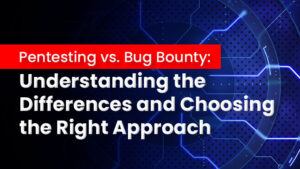Introduction
With the aid of the DevOps methodology, development and operations teams can collaborate more effectively to shorten the time it takes to develop new software, cut down on wasteful spending, and decrease deployment errors. This concept is now widely used in businesses, and a variety of DevOps tools and platforms have been developed. Three well-liked DevOps tools are available: Chef, Puppet, and Ansible.
Every organization faces the problem of Chef vs. Puppet vs. Ansible. As DevOps has expanded swiftly and become an integral element of every company function in the digital trend, this comparison is pertinent and pressing.
Many organizations are rapidly adopting the new collaborative culture to get a competitive advantage in modern IT. This article covers detailed knowledge of Ansible, Puppet and Chef and their differences.
What is Chef
Chef is a configuration management automation tool that provides a route to define Infrastructure as a Code (IaC). It is an open-source tool compatible with GitHub forks and GitHub stars.
Benefits of Chef
Chef is one of the most significant tools in the cloud platform that benefits the entire organization’s infrastructure.
Six benefits of Chef are:
- Accelerating software delivery
- Improving risk management
- Increasing service resiliency
What is Puppet
Puppet is a configuration management tool that aids in the automation of configuration management. It is in charge of managing the infrastructure on physical or virtual machines.
Benefits of Puppet
Puppet has plenty of benefits, and some of them are:
- Puppet is an open-source cross-platform, making it accessible to all
- Puppet boosts productivity and manageability
- It has an override mechanism
- Puppet offers a significant time saving
- It supports multiple platforms like Microsoft Windows, BSD, Debian, etc.
What is Ansible
Ansible is a straightforward program that automates IT operations like application deployment, intra-service orchestration, configuration management, and provisioning.
Benefits of Ansible
Ansible has a lot of advantages. Some are straightforward to learn, with a primary Python language and no reliance on agents because Ansible Galaxy and Playbooks are written in YAML.
Chef vs. Puppet vs. Ansible – What are the differences?
The three configuration tools are simple yet facilitate robust capabilities to automate complex multi-tier IT application environments.
In case of a primary master or server loss, the three configuration tools, Chef, Puppet, and Ansible, are highly available. Every tool includes a backup server or an alternate master to help if the primary server fails.
As previously said, one of the most noticeable distinctions is the configuration language used in IT automation applications. Its configuration language heavily influences a configuration management tool’s applications.
Because of its ‘agentless’ architecture, Ansible outperforms the other two tools, Chef and Puppet, in terms of simplicity of setup and installation. Chef and Puppet follow master-agent or master-slave architecture.
The tools’ language and configuration influence DevOps automation services’ management. There are two types of configurations: ‘pull’ and ‘push.’ Pull configuration entails transferring all configurations from a central server to agent nodes without using any commands. In a push configuration, all configurations on the server are pushed to the nodes along with particular commands.
YAML is regarded as the most accessible configuration language since it is akin to English and is human-readable. At the same time, the Puppet DSL and Ruby DSL languages cause management issues.
Ansible demonstrates its management dominance again since it supports the YAML language and follows both push and pull configurations.
The scalability of configuration tools is one of the essential criteria organizations evaluate when selecting a tool.
Chef, Puppet, and Ansible can manage big infrastructures while handling the burden of scaling settings. However, due to the complexity of their configuration languages, they differ slightly in terms of scalability.
Regarding interoperability, all three tools, Chef, Puppet, and Ansible, have similar features. In three cases, all the servers work on Linux or Unix machines, while slaves or nodes will work on Windows machines.
A review of the product capabilities in Chef Vs. Puppet Vs. Ansible can help in choosing the most suitable tool for your requirements. Each tool has its own set of better capabilities.
Pricing plays a prominent role in decision-making for adopting configuration management tools or, in general, any product or technology.
Critical Differences Between Ansible vs. Puppet vs. Chef
- Ansible is Chef’s most recent configuration tool, whereas Puppet is the older one. As a result, people find Ansible easy to learn, whereas Puppet is challenging to follow.
- Ansible is written in Python and may be used with YAML scripts. Puppet is written in Ruby, which allows domain-specific languages. The Chef is written in Ruby and includes prototype programming and DSL.
- There is just one active node for its setup, whereas Puppet and Chef use a master-slave architecture.
- Ansible configures nodes using the SSH running system.
- Ansible does not use Virtual Machines for configuration. For client system setup, Puppet requires a client certificate. Ansible’s configuration settings are simple. This is a stressful process in Puppet and Chef.
- Ansible’s configuration is managed using the YAML language. Chef utilizes Ruby DSL, while Puppet uses Puppet DSL.
- Ansible does not require you to be a coder to manage configuration. As Puppet and Ruby are utilized in the other two tools, one should be familiar with a program for managing the tools.
- Mastering Ansible configuration is straightforward because the YAML language is simple to grasp. While others are challenging, managing configuration with Puppet and Chef becomes difficult.
- Ansible supports remote configuration execution, whereas Puppet and Chef require execution time. A server in Ansible pushes the configuration to the nodes. The client machine in Puppet and Chef must pull the configuration to the nodes.
- When compared to Puppet and Chef, Ansible is relatively fresh.
- Ansible’s initial setup is simple. However, Puppet and Chef are more complicated.
- Ansible focuses primarily on computer automation. It monitors the progress of the Puppet DSL over Ruby in Puppet. The chef focuses on DevOps automation.
- When compared to Puppet and Chef, Ansible has a more secure environment.
- When compared to other tools, Ansible is less expensive. The chef’s fee is less than that of the Puppet. Puppet is the most expensive of the three.
Conclusion
All three tools, including Chef, Puppet, and Ansible, have advantages and are superior in their own right. Each solution takes a somewhat different approach to automation and is best suited for specific user segments within the same target market.
The organization must examine various technical and business factors such as architecture, features, usability, and support to select the optimal configuration management tool.