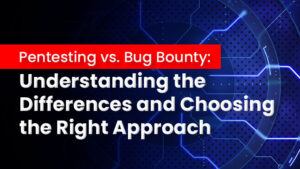Introduction
A Flexera survey found that 73% of companies have overspent their cloud budget at least once, and more than 33% have done so by more than 10%. A further study found that idle or underutilized resources waste roughly 35% of cloud investment.
A crucial relationship between cloud spending and company value can be made by allocating cloud costs. Leaner culture will result as more people in the organization become conscious of their behavior and how it affects cloud spending. AWS cloud cost allocation can also enable forecasting, improve earnings, and adequately estimate future spending. Let’s take a look at everything you should know about cloud cost allocation.
What Is Cloud Cost Allocation?
The practice of carefully analyzing, collecting, and allocating cloud spend among various divisions and business units is known as cloud cost allocation. Therefore, you apportion cloud spending based on how each department uses it rather than according to the services you may be using.
Improved accountability and a better understanding of where you are spending the most money can be facilitated by greater transparency into your company’s cloud spending. Most crucially, it holds business units responsible for using the cloud.
What Are The Benefits Of Cloud Cost Allocation?
Implementing cost allocation can have several benefits for your organization, including:
Adopting chargeback or showback models, where business units are either charged or displayed their cloud usage and related expenses, is a necessary step in cost allocation. Every company unit becomes more accountable and responsible when conscious of its consumption. Additionally, it increases fiscal responsibility and cost awareness.
You can comprehend how much each department, project, or company unit contributes to cloud charges. Cost allocation reports can determine the actual costs of maintaining the apps and services.
By developing a budget aligning with your cloud requirements, you can better optimize your cloud expenditures once you know exactly how much each department, project, resource, and business unit spends on cloud usage.
Reports on cost allocation might assist businesses in enhancing their cloud investment strategy. Organizations are better equipped to decide which resources should go to which departments and how much funding each department needs.
It becomes simpler to identify idle or underutilized resources and optimize their use. To lower cloud expenses, you might move underutilized resources to locations with more demand.
What Are The Challenges Of AWS Cost Allocation?
Here are the top challenges associated with AWS cost allocation:
-
Tag Creation can be Time-Consuming
Your tagging structure and policy will determine how effective your cost allocation method is. You can only generate appropriate cost allocation reports if your tags are correctly positioned. Additionally, resources must have cost allocation tags added to them at the time of creation. Setting up a tagging policy and adding tags can take a long time and be challenging.
-
Confusing Resource Ownership
Determining how departments use shared resources can take time and effort. It is easier to allocate the correct expenditures to the relevant departments with defined ownership policies for shared resources.
-
Exhaustive Cost Allocation Reports
Although cost allocation reports are a good concept in theory, understanding these large CSV files can be challenging. In actuality, analyzing rows of data requires the use of a third-party reporting tool or hours of data filtering.
AWS Cost Allocation Tags
AWS automatically creates and manages tags, and only the Billing Console has access to these tags. ‘createdBy’ tags like these keep track of who made a specific resource. These tags do not contribute to your overall quota.
Users can make, change, and apply user-defined tags to AWS services. Following the activation of Budgets, Cost Explorer, and AWS Cost and Usage Reports (CURs), these cost allocation tags appear in the AWS UI. Resources generated before the tags were formed do not automatically have these tags added. They contribute to your overall quota as well.
User-defined tags can be created and modified using AWS Tag Editor, and resources can be tagged using AWS Management Console.
Tools for Tracking AWS Costs
-
AWS Native Monitoring Tools
AWS offers native solutions that are a great starting point for businesses with straightforward cloud billing needs.
One of the most widely used tools is this one. You can use it to visualize and analyze your use of AWS. You can make unique reports and graphs with Cost Explorer to examine how your AWS expenses change and to pinpoint areas where you can optimize your cloud usage and cut costs.
With the help of this application, you can create spending plans for your AWS usage and sign up for alerts when your expenses or usage go beyond predetermined limits. You can quickly check how much you spend on each project or business unit by using AWS Budgets to manage your expenditures by allocation tags.
Metric gathering and tracking, log file monitoring, alert setting, and automatic response to changes in AWS resources are all possible.
-
Amazon S3 Analytics – Storage Class Analysis
To assist you in deciding whether to move data to a different storage class, automate the analysis and visualization of Amazon S3 storage trends.
Account activity relating to operations throughout the AWS infrastructure can be logged, continually monitored, and retained at a reasonable cost.
You can follow AWS best practices with the advice made by AWS Trusted Advisor. Checks are used by Trusted Advisors to evaluate your account. These audits reveal cost opportunities- and cost-effectiveness-saving AWS infrastructure optimization.
Conclusion
Businesses gain from cost allocation because it controls spending on IT and telecom assets and services and prevents irrational or needless expenditures. By continuously recognizing zero-use and disparities, it offers transparency of usage, clarity regarding pricing, and the possibility of cost savings.